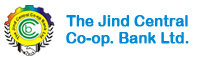Revised Charges of ATM
About RuPay PaySecure:
Key Features of RuPay PaySecure:
1. The solution offers enhanced security measures in addition to the RBI mandated2-Factor authentication viz.registration, OTP,image based authentication and anti-phishing measures.
2. Highly secure with unique anti-phishing properties.
3. User friendly and smooth adaptability.
4. Simplified architecture & transaction flow reduces transaction time resulting in faster transaction processing and reduction in drop-outs.
5. Customer experience: During the online payment the cardholder’s authentication data is collected in a secured manner. Further, with help of a bank themed PIN pad the cardholder has to enter the PIN number while making the payment.The padshuffles each time a digit is entered as an additional security measure.
Target Audience:
All RuPay Card Holders for online transactions viz. bill payments, online purchases etc.
RuPay PaySecure Usage:
1. All the customers holding RuPay Cards can transact online with RuPay PaySecure
2. Customer will have to select an image to register during registration. Subsequently, the customer will have to identify the correct registered image in order to get validated.
3. Customer will have to enter a phrase during registration. Subsequently, the customer will have to acknowledge the phrase and the last 3 transactions being made online in order to get validated.
4. Subsequently the image and phrase become validating factors. In case the customer forgets or exceeds the number of attempts they have to re-register to enter new phrase and select a new image.
5. In order to get authenticated, the cardholder needs to enter correct card details, OTP, challenge questions, internet ID and password or any other parameters defined by the issuer.
6. Customer is required to use a valid ATM PIN for authorization of the e-Commerce transactions. Customer will have to enter PIN on the bank themed PIN pad using mouse clicks only. The PIN pad will shuffle each time a digit is entered.
7. RuPay Cards are enabled for online purchases on major merchants. For details on this solution, kindly get in touch with your branch.
Revised Charges of ATM Financial TXN & Non-Financial TXN
| Transactions | Rupay Debit Cards | |
| Financial (Cash Withdrawal) | Non-Financial (Balance Enquiry, PIN Change, Mini Statement | |
Own ATM | ||
Free (financial/non-financial) transactions per month in metro cities and non-metro cities | Five | Five |
Charges from 6th transaction onward of a month | Rs. 20/- plus GST | Rs. 10/- plus GST |
Other Bank’s ATM | ||
Free (financial/non-financial) transactions per month in metro cities and non-metro cities | Five | Five |
Charges from 6th transaction onward of a month | Rs. 20/- plus GST | Rs. 10/- plus GST |
Daily Usage Limits | RuPay Debit Cards |
Cash Withdrawal (three transactions per day) | Rs. 45000/- |
Purchase Transaction Limit at Merchant Establishment | Rs. 45000/- |